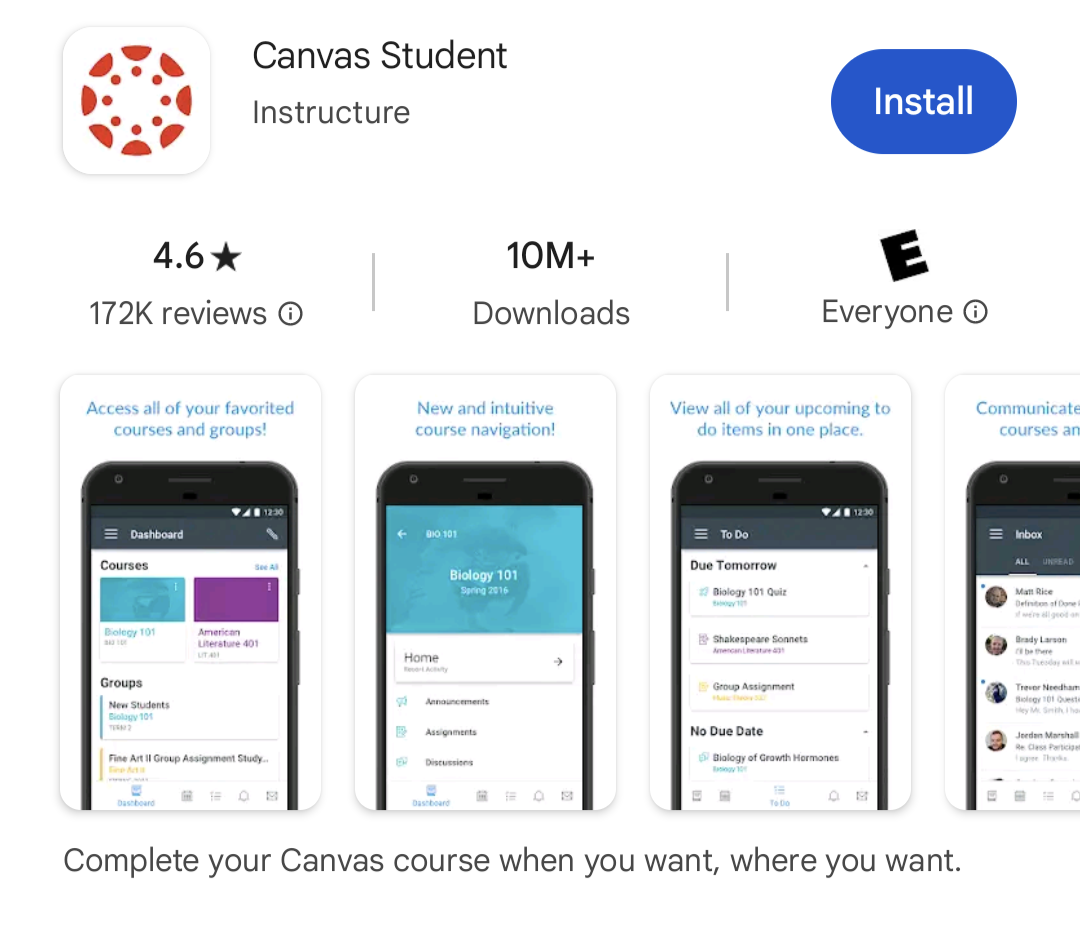Canvas is a System The River Academy uses to connect students with their teachers.
Do not search for “Canvas” in Google or other search engines because it will not navigate you to the proper site. Using the “Log In Here” button on this page will take you to the proper log-in window. Here, you can see an image of the TRA Canvas log-in page.
Additional Canvas Resources
Videos and Tutorials
What are your students seeing in their Canvas account? This video will help you understand the tools your student(s) have at their fingertips in Canvas.
This video gives students a quick orientation of their Canvas dashboard and how to use its main features.
Tips for Logging In to Canvas
If this is your first time logging in to Canvas, you will need to contact the TRA office for the initial password so that you can set your new, personal password.
Do NOT use your email (even though it says to), please use your Log-in ID.
Log-in ID: Your log-in ID is the first letter of your first name, your full last name, plus your FACTS ID number.
You can find your (and your students’) FACTS ID number(s) in your FACTS account, follow these steps:
Go to your FACTS Family Portal
Enter District Code: RA-WA, click ‘Login’ button.
In side navigation, click ‘Family’
Each family member has their own page that you can access in the drop-down menu that shows the current name beside a down pointing arrow.
On each family member’s page, you can find their ID number below their name where is says “ID Number: System:”
If you have any issues and need help logging in to Canvas, give us a call at the TRA office: 509-665-2415. We’re happy to help!
Canvas Apps
Instructure does offer separate student and parent apps that can be found in the Google Play Store or Apple App Store. You can find them by searching “Instructure” or “Canvas” in the app store. Here you can see the icon of the available apps (both student and parent) in the Google Play Store and below that is what you can see what it looks like in the Apple App Store.
Student Canvas App in the Google Play Store
Parent Canvas App in the Google Play Store
Parent Canvas App in the Apple App Store